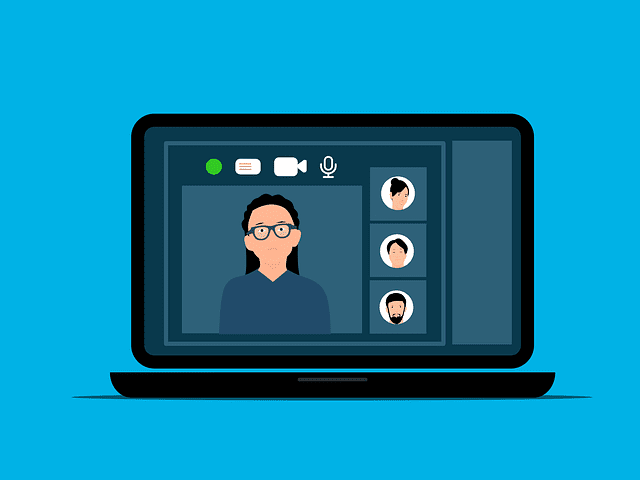How To Add Sound Effects To An Android Studio
Searching on how to add sound effects to an Android Studio?
You are in the right webpage, where you will get the step by step instructions on how to do it.
Steps To Add Sound Effects To An Android Studio
1. First, make sure you have the sound file in a supported audio format (e.g. mp3, wav, etc.) and that it is saved in the “res/raw” folder of your Android Studio project.
2. In your Java class where you want to play the sound effect, you can create a MediaPlayer object and initialize it with the sound file using the “create” method and passing in the “raw” resource ID of the sound file.
Here’s an example:
MediaPlayer mediaPlayer = MediaPlayer.create(this, R.raw.sound_file);
mediaPlayer.start();
3. You can also add some additional functionality to your MediaPlayer object, such as setting a completion listener or handling errors, as shown in this example:
MediaPlayer mediaPlayer = MediaPlayer.create(this, R.raw.sound_file);
mediaPlayer.setOnCompletionListener(new MediaPlayer.OnCompletionListener() {
@Override
public void onCompletion(MediaPlayer mp) {
// Release the MediaPlayer resources when playback is complete
mp.release();
}
});
mediaPlayer.setOnErrorListener(new MediaPlayer.OnErrorListener() {
@Override
public boolean onError(MediaPlayer mp, int what, int extra) {
// Handle any errors that occur during playback
return false;
}
});
mediaPlayer.start();
4. Finally, don’t forget to add the necessary permissions to your AndroidManifest.xml file to allow your app to play audio. You can do this by adding the following line:
<uses-permission android:name=”android.permission.RECORD_AUDIO”/>
That’s it! With these steps, you should be able to add sound effects to your Android Studio project.